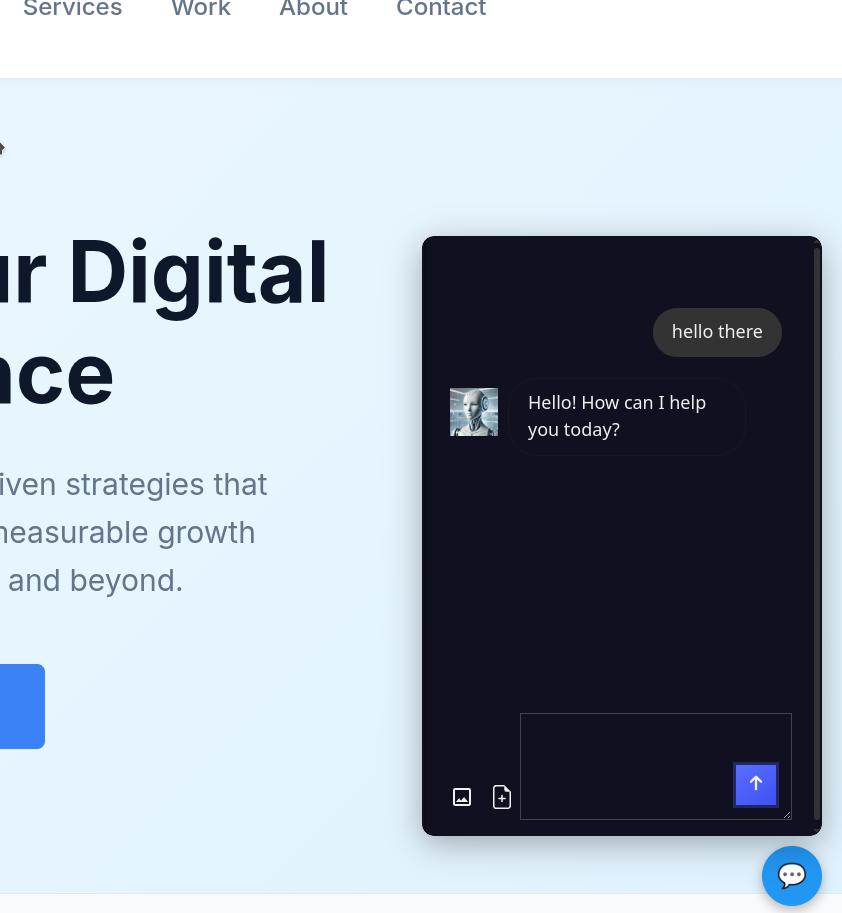Embed Agent Chat on Your Website¶
Create an API Key¶
Go to /admin | Advanced | API Keys
Enter a username and click Create New API Key
Note that the user must exist. ‘admin’ is OK for testing.
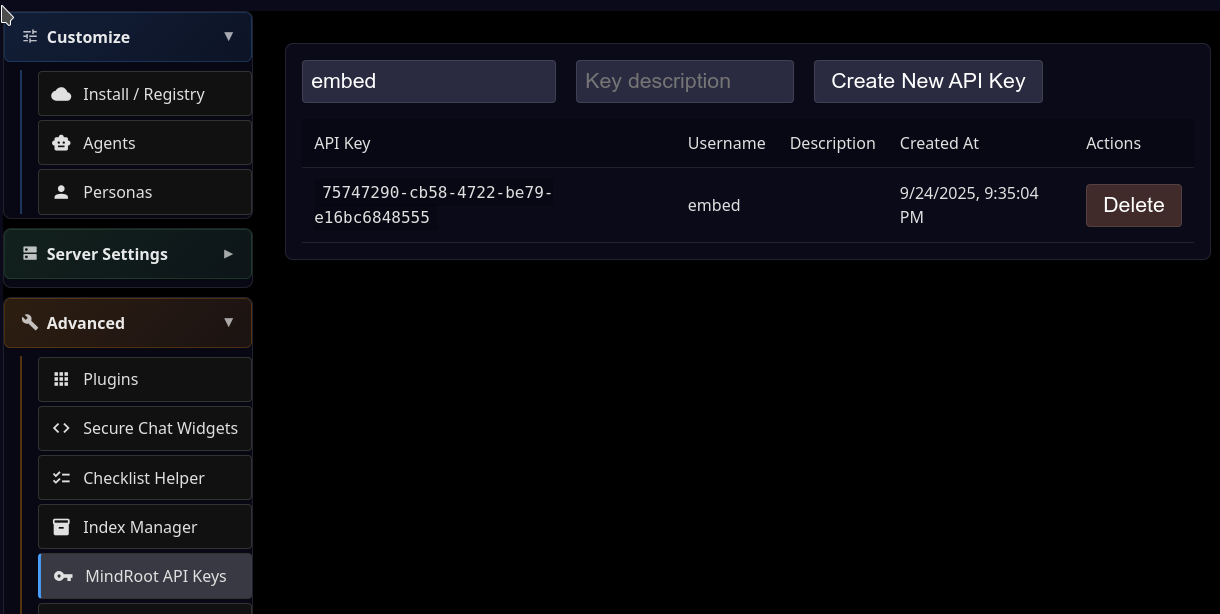
Disable Chat Avatar on Left¶
Go to /admin | Advanced | Plugins
Click on Core Plugins
Click the Disable button next to chat_avatar
Get Chat Widget Embed Code¶
Go to /admin | Advanced | Secure Chat Widget
Cick Create New Widget Token
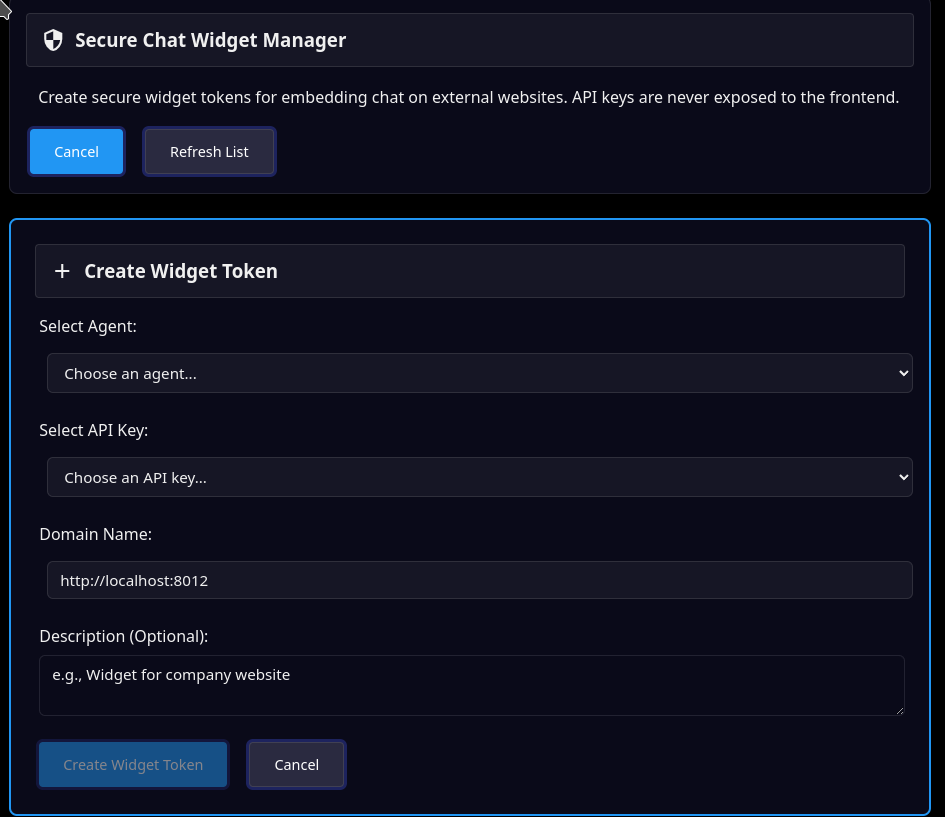
Select the agent, API key, and enter the URL of the MindRoot instance.
Click Create New Widget Token
Click on the Copy Embed Code button to copy the code to your clipboard.
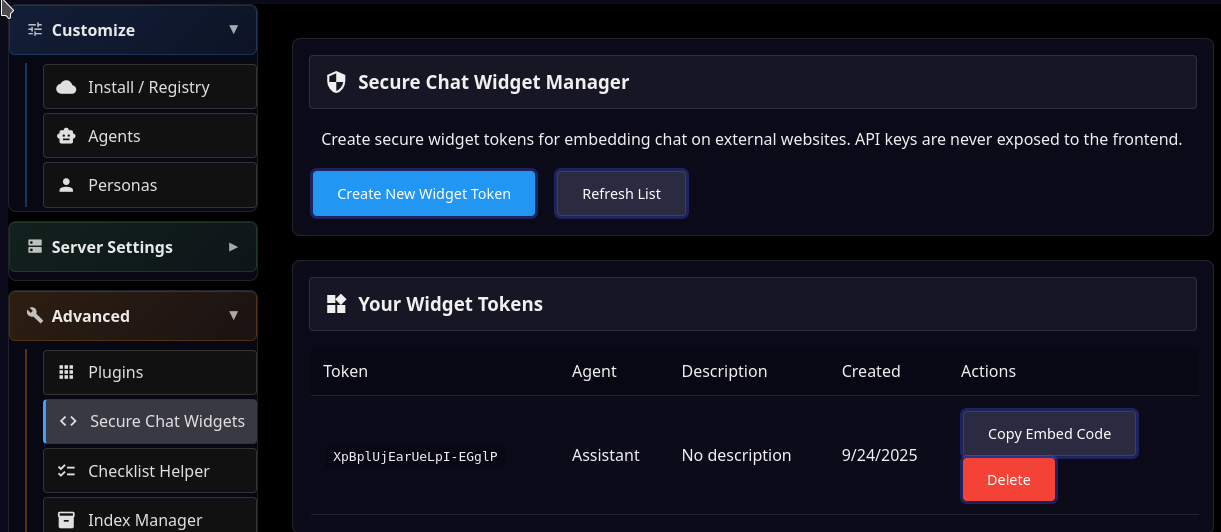
Insert into HTML¶
Paste the <script> tag into your HTML page before the ending </body> tag. When you load the page, you should see the chat widget in the lower right corner.